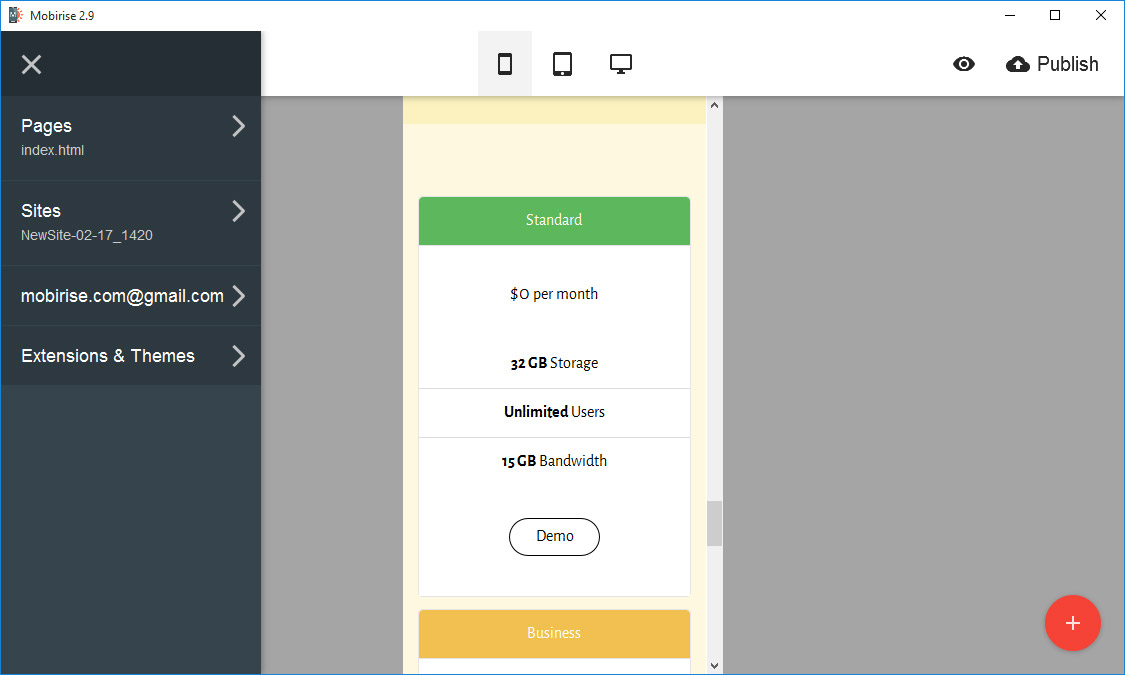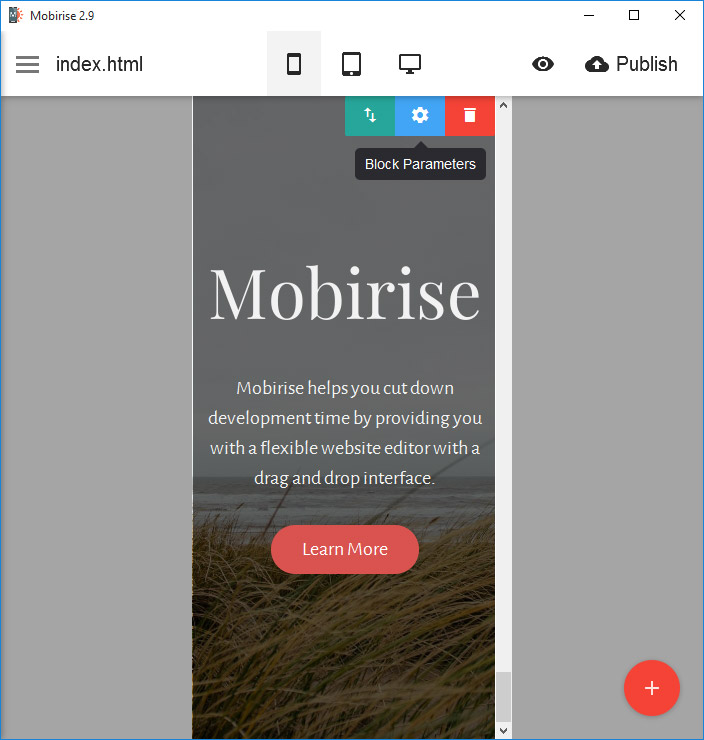Free Website Maker from Mobirise
Bringing you one of the best offline website builders, Mobirise free website maker, that works best with Mac and Windows. Mobirise consists of a drag-and-drop feature enabling you to construct landing pages, small-medium sized websites, portfolios and many other low functionality websites.
You can start using Mobirise free website maker after downloading on your computer and it is easy to use for non-techies, minimalist and can even be used for commercial purposes.
You all know what website builders are? From small scale businesses to large scale business, entrepreneurs and start-ups all make use of website builders to start with their own unique online presence in the form of a website in order to promote their products and ideas and achieve their marketing goals.
How to create a website page in Mobirise?
The capability of a website builder to create a unique page defines it as a platform. Fortunately, Mobirise web page maker tends to fully concentrate on minimalism when it comes to page creation.
To begin with, you will start off with a generic homepage. To get started with customizing, click on the ‘orange’ button at the bottom right side of the homepage and a customization menu will pop up. You are free to choose from a number of unique page blocks to fashion your very own website design. Though Mobirise responsive layout maker does not consist of existing templates yet, however, they will be added soon to the software to make it easier to use.
This method will allow the user to only make customizations within a pre-defined boundary that includes videos, photos, fonts, texts, background colours and images, hide/show elements, content alignment and much more.
Mobirise tends to balance out every part of website building options equally, for instance, the customizations will not allow you to design a drastically unique website, but at the same time will allow you make your own site where you can put your own stamp and get more traffic. This will make sure that the users end up building a website that will satisfy them, instead of leaving the tasks to inadequate and inexperienced devices.
Even if you know nothing about website designing, Mobirise simple methods will help you realize how to make your own website for free easily and efficiently without any technical assistance required. This is mainly because all the page blocks of Mobirise are perfectly designed and put together with features like information blocks, full-page sliders, forms, maps, pricing table and etc., not requiring any further customizations.
Each of the blocks in Mobirise will consist of three different buttons in the top right corner:
- Drag Block- Drag block will allow you to drag and drop the block anywhere you want while rearranging your website.
- Block Parameters- will allow you to customize block. Each block type will have its own specific parameter.
- Delete Block- to delete any unwanted customization within the block.
To explain the use of the above-mentioned buttons, suppose while choosing the navigation menu you will be given the option to make the menu sticky, which means that the page will automatically scroll down with the user, making it visible throughout.
To make any further customizations, you simply point and select the required page elements or make use of the inline editing option. For instance, clicking on a button will bring up the options to change the text and the colour of the button.
If you want to add another page to the existing homepage, just go to the left and click on menu-pages-Create New Page. Other page options include edit file names, set titles, clone pages and add Meta descriptions.
Mobirise offline website builder is not only famous for its number of unique features, but also because of its speedy functions saving you your precious time. Mobirise all the required elements, just as a perfect website builder should have.
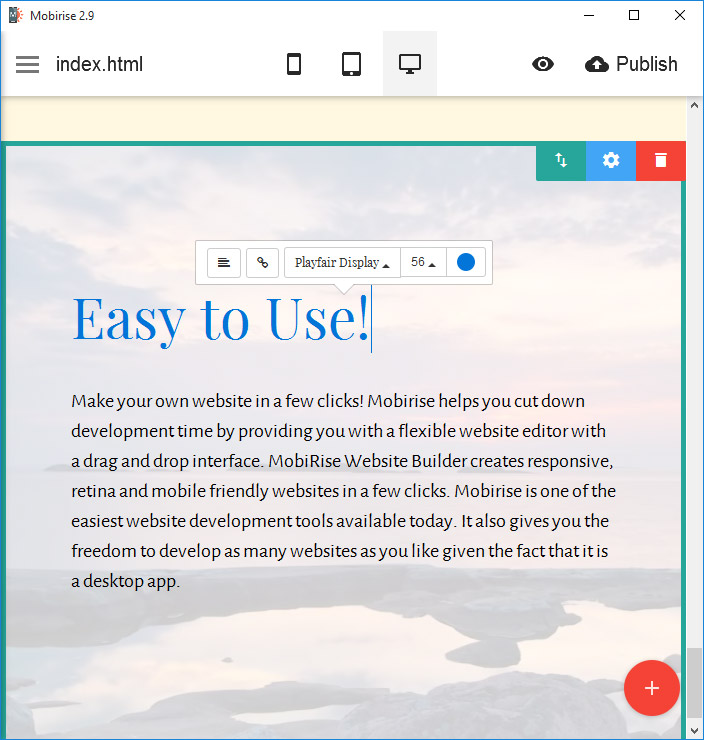
Multi-Site Management and Publishing
All of your existing sites will be already presented in the Mobirise menu option that will allow you to switch between multiple projects quickly and efficiently. All those dealing with multiple projects at a time, Mobirise offline website builder will be your best bet.
Under the side manager section, you can export a website, add a Google analytics tracking code and even assign a favicon. You can upload it via Google drive or FTP or publish it to any local drive. All the options are efficient and quite effective to use.
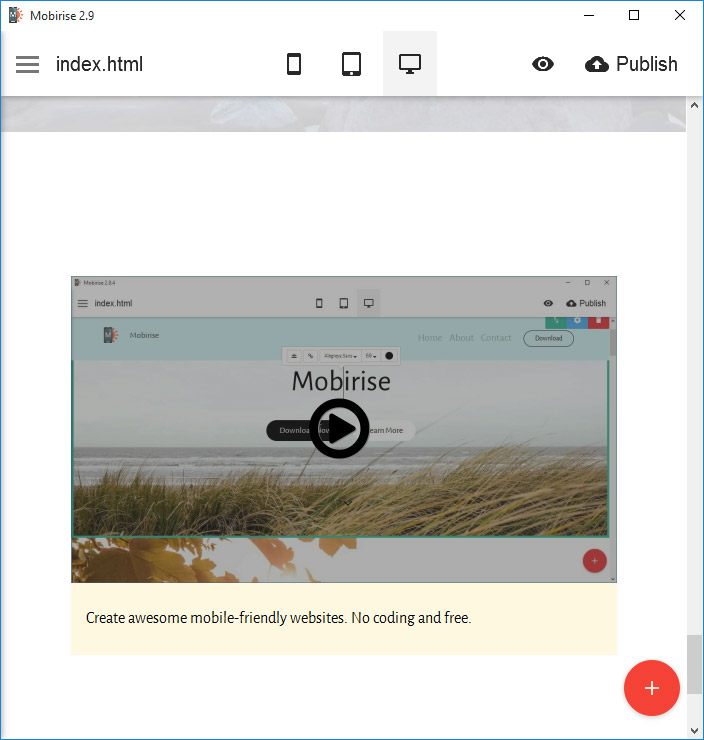
Why is Mobirise the best for you?
Mobirise is a simple and easy to understand and use an offline website builder with multiple options and features. Once you will use Mobirise, you can then exactly comprehend its capabilities that make it so famous.
Even a newbie can make his own website a website that looks good with Mobirise easy to use options and customizations. There are, however, limits to website customization and creation, which only means that you would not have to deal with any complex issues or require technical or professional assistance. On the other hand, more experienced users can further develop a website with more noticeable customizations using the Code Editor extension.
You will be impressed to find out that the quality of blocks which can be operated by drag and drop option is also up to the mark. These blocks are the main foundations of the Mobirise website builder as they are perfectly designed in a professional manner for use.
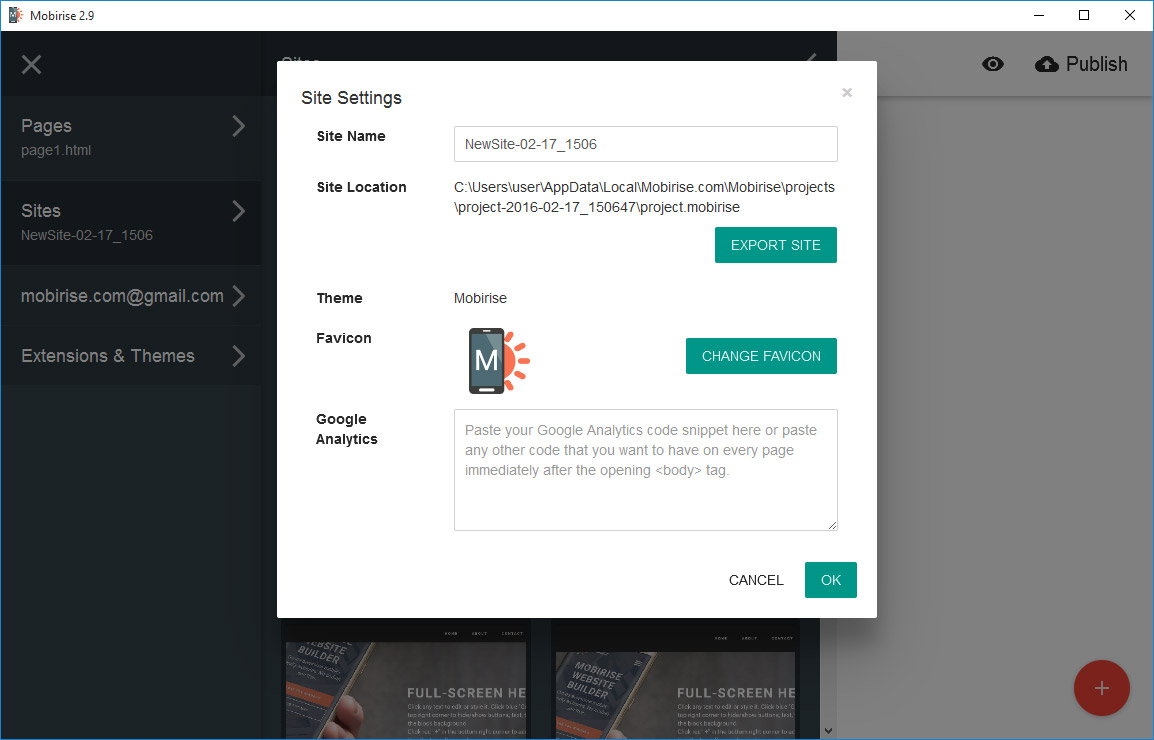
Pros & Cons of Mobirise
Pros:
- Fast performance software and easy to download on your computer.
- Easily drag and drop desired page blocks.
- Existing professionally designed page blocks.
- Code Editor extension for further customizations by experienced users.
- Upload the finalised design easily via Google drive, FTP or to any local server.
- Previews available for tablets, smartphones and browsers.
- Responsive and bug-free.
Cons:
- Does not contain very many extensions.
- Is not a hosted solution.
- Limited customizations.
- No existing templates.
Conclusion
I highly recommend Mobirise to anyone from being a novice to an experienced user to make a website for free. One you use the software, there is no doubt that you will be impressed like I am.
It’s a free website builder for everyone to benefit from, so why now install it now and get starting with building your very own unique website?