How do I remove the navigational elements from my slider?
By default, most skins for cssSlider display a next and previous arrow, a play/pause button, and a set of navigational bullets. You can turn any or all of these off. To do this, follow these steps:
1. Click on the 'Settings' button
This is the large button with the gear icon at the bottom of the right hand panel. Clicking on this button will open a settings panel. Make sure you are on the 'general settings' by checking the tabs at the top.

2. Use the tickboxes to enable and disable different elements
Down the right hand side of the general settings tab are various tickboxes such as 'Show Prev/Next buttons' and 'Show bullet navigation'. To turn off these elements of the slider, simply untick the relevant boxes.
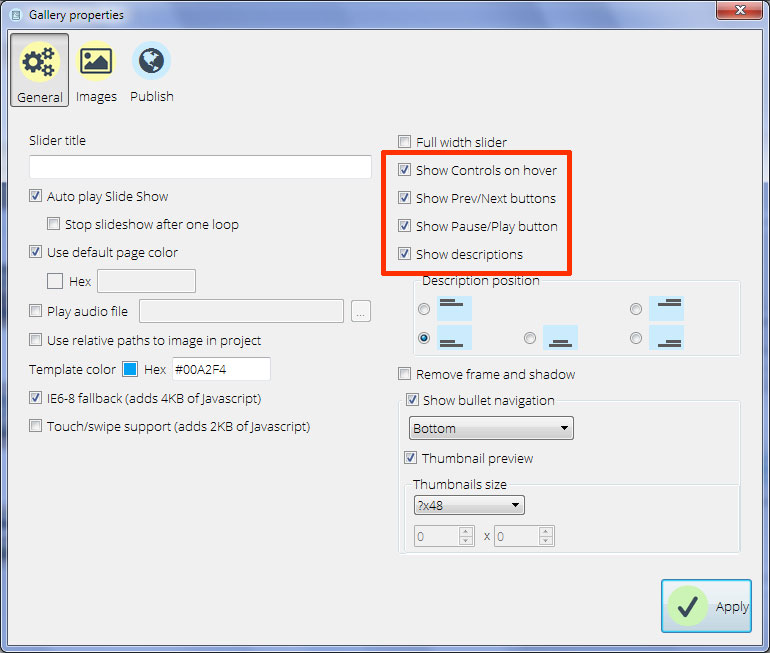
3. Click 'Apply'
After you click apply, the new settings will be applied to your slider.



