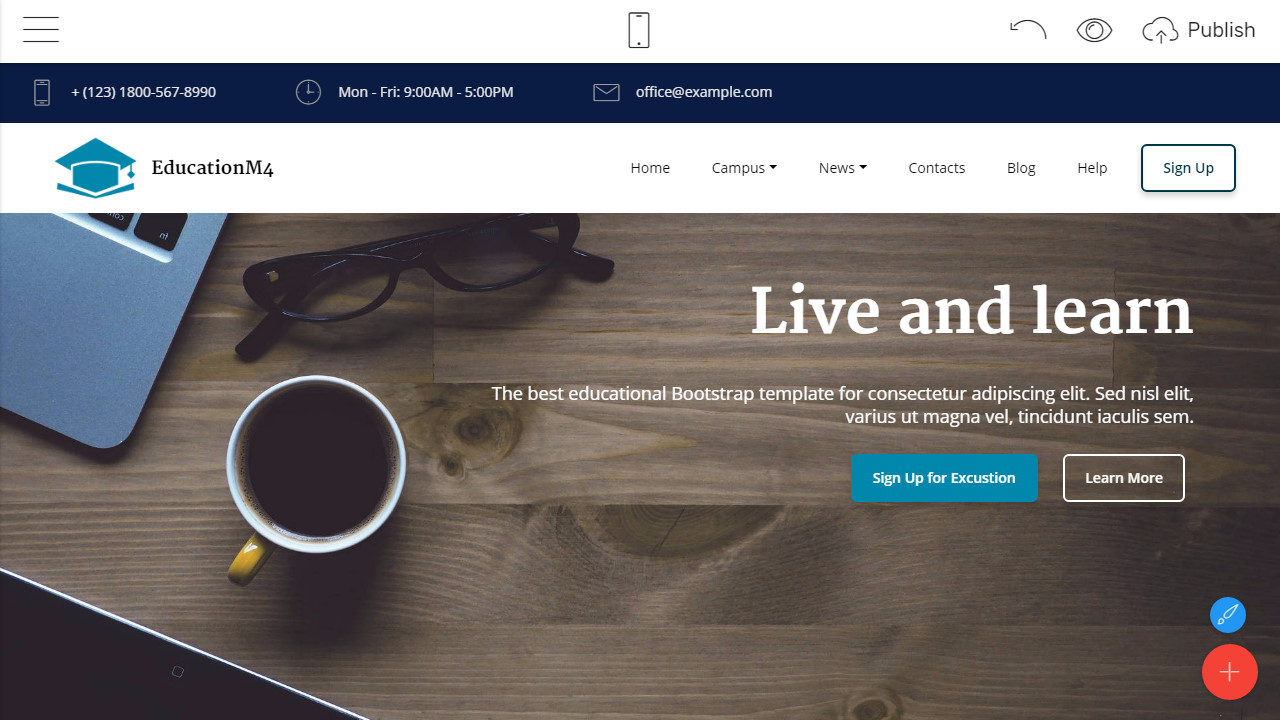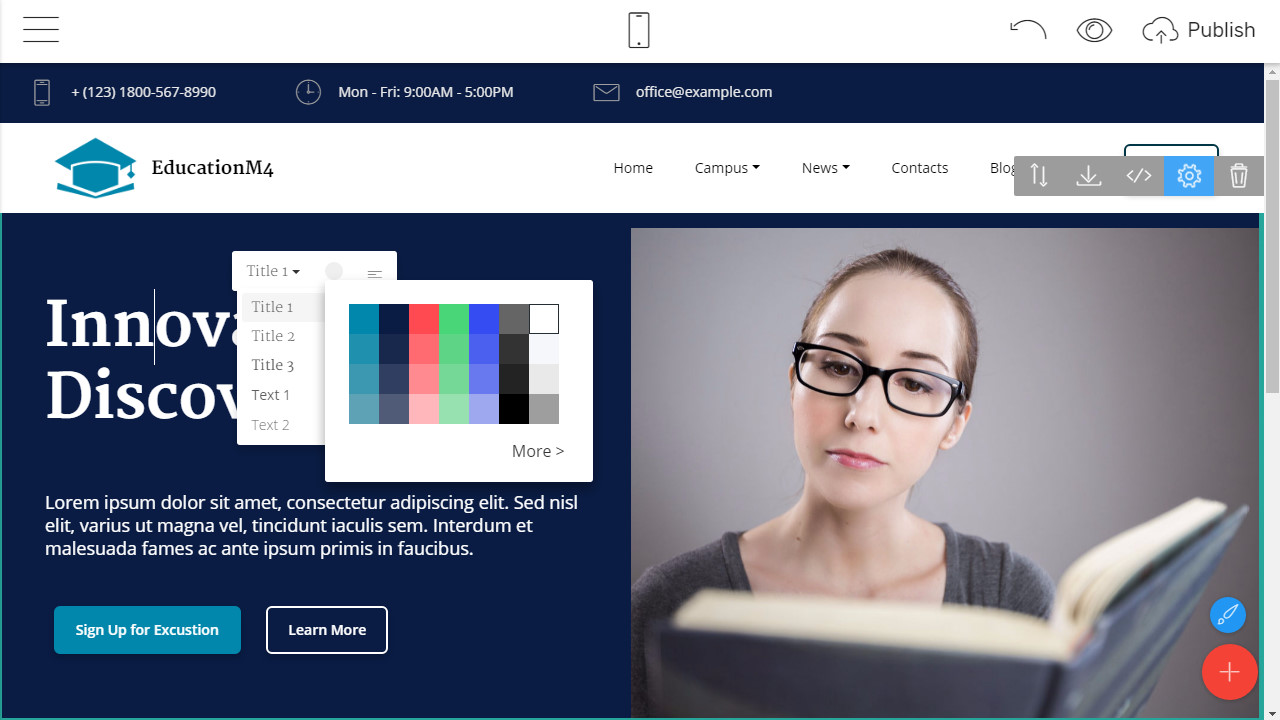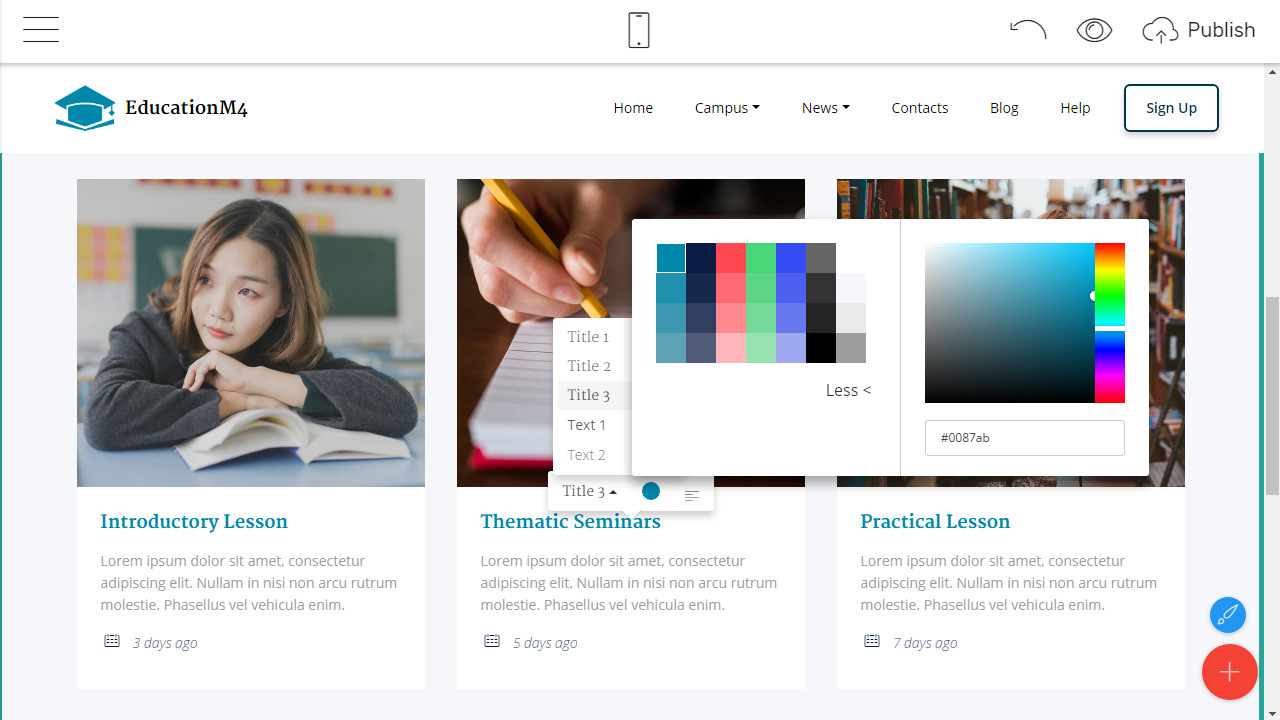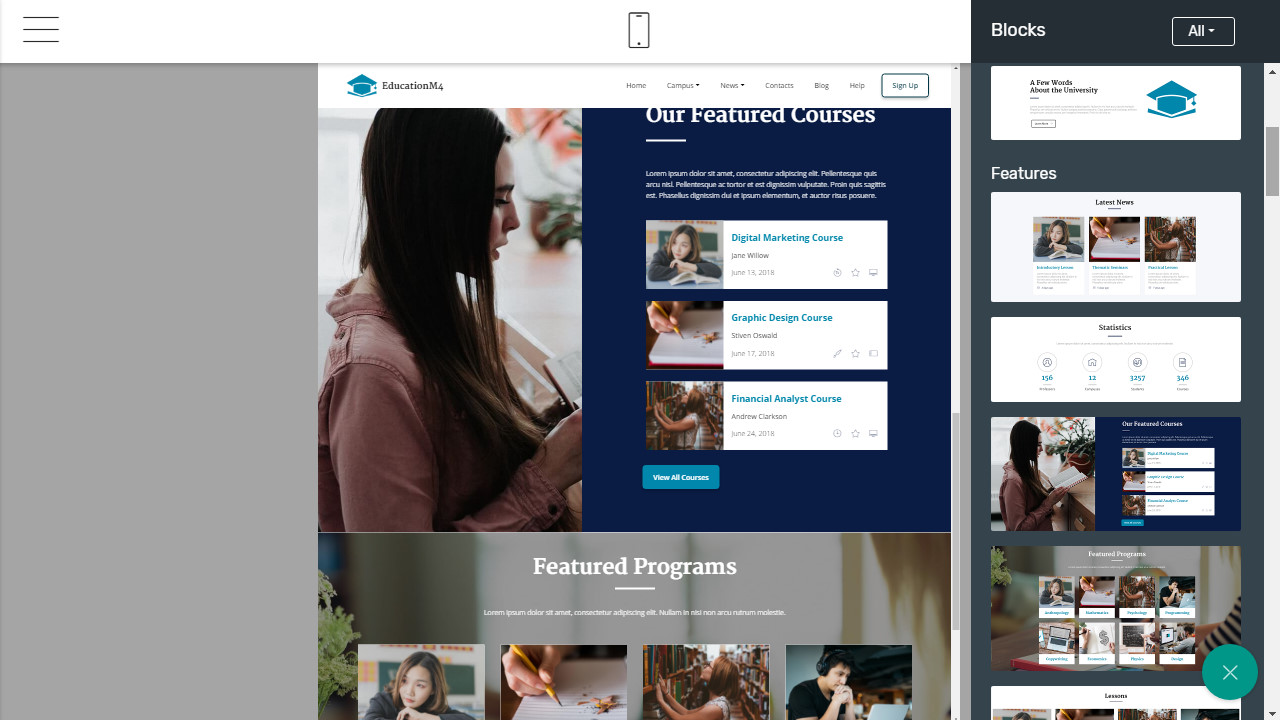Top-Notch Bootstrap Education Template To Use
It is 2021 and many educational institutions like School, Universities, and Academies prefer to have their own website which not only helps them in recognition but also help them to connect with the potential students. Many schools hire the professionals for this task who charge them around $500 to $1500 depending on the complexity of the website but if we tell you there are platforms like this which are totally free and you can use them to build a professional website for your school, university or academy.
Mobirise is a free offline website builder which can you to build your dream website without any technical knowledge. In this comprehensive guide, we will share everything you need to know about Mobirise and how you can use its EducationM4 Bootstrap responsive theme to build a website for your school. Let’s get started.
What is Mobirise?
Mobirise is one of the best website builders in the world and it has many good features which make it unique. First of all, Mobirise is totally free, you can download the application directly from the website and install it on your computer. The process of signing up only takes a few minutes and if you sign-up via Google or Facebook account it will take less than one minute to complete the signup process.
Mobirise is designed for non-techies, people who have no technical knowledge can easily use this platforms without any problem. Developers have designed this platform in a minimalistic way and platform have no complex process, everything feels smooth thanks to its intuitive User interface. Furthermore, the platform can also be used on the Mobile application, so if you are busy with your professional life, you can use the Mobirise mobile application to build the website on your way home.
EducationM4
Mobirise platform uses the free Bootstrap templates for its platform and there are multiple themes available on the platform which are specifically designed for different purposes. The EducationM4 theme is a premium Bootstrap Education Template which is designed for education institutions and it has everything you need to build the website for your School.
Let’s start building a website for your School. Follow the following steps to develop your website with Mobirise.
Add the theme
Once the application is installed on your computer and you have register yourself then you can start the process. First of all, select the Bootstrap Education Template from the available themes from the store and as we are building a website for school, select the Bootstrap Education Template from the store. This initial subscription will cost you around $29.
Drag & Drop Blocks
Once you are done with the process of adding the Bootstrap Education Template, now you can proceed to the next step which is drag & drop of Blocks. In Mobirise platform, Blocks are the building blocks of the Bootstrap Education Template and they are pre-designed blocks like headers, Tables, gallery, contact form etc.
To drag and drop blocks, click the red button with “Plus” sign, located on the far right bottom corner of the screen. Once you click it, you will see the various blocks on the right side of the screen, select the blocks you need for your school. In Normal school website, you can pick the menu block which will reside on the top of the screen, header block where you can sum up the best thing about your school in few lines. Similarly, you can pick other blocks to share the information about the number of students in your school and Latest news about your school. Once you are finished selecting the blocks for your school website, you can proceed to the next step.
Edit Blocks
Once you are done with the process of picking Blocks, now you can start customizing the blocks and putting the information about your School in it. All blocks are totally customizable and you can find tons of customization option for each Block. For example, in the header block, you can find the customization options like Full-screen selection, position of the Text in the header, if you want you can also remove the Title or the whole Text. You also get the option to include the buttons for actions like signup, learn more etc. You can also use the image, simple color or video in the background. So there are tons of customization options available for each section.
Publish your website
Once you are done with the editing, click on the “Eye” shaped button which you can use to preview the website and check if everything is OK.
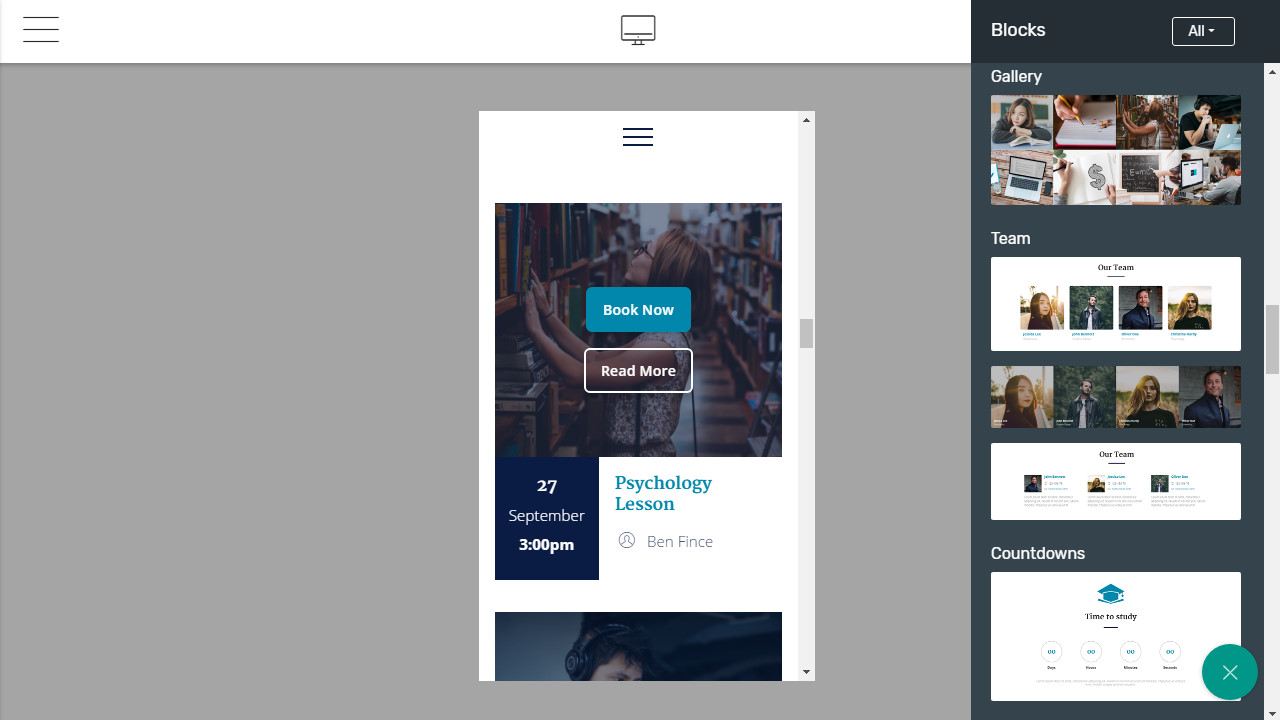
Once you are sure that everything is good, click on the “Cloud” shaped button on the top right corner to publish your website. You have the option to save the website in your local folder via FTP or you can get in the form of GitHub Pages. Congratulations, now you have your own website, you can upload the website to your school’s domain and hosting.
Pros & Cons
Mobirise is an amazing platform and in our opinion, it is the best platform for building websites. Let us share the pros & cons of using this platform which will help you to understand this platform.
Pros
- It has a minimalistic & intuitive user interface which is very easy to use.
- You can build your websites without any technical knowledge.
- It allows you to build the website with your smartphone.
- All the websites which you’ll build using this platform will be mobile friendly and you will not have to develop the mobile version of your website.
Cons
- No Hosting and domain services are available on the platform. (It is kind of pro, Mobirise doesn’t restrict to you a specific hosting service and you can use the service which is best in your opinion)
Conclusion
Mobirise is a user-friendly website builder platform and in our opinion, the big plus of Mobirise is that its developers are very active, they are constantly adding latest features to the platform to make it more useful for users. The websites build on Mobirise platform are also fully optimized for mobile use and it is officially acknowledged by the Google that its search engine prefers the websites which are more mobile-friendly.
Moreover, Mobirise is also supporting the latest trends like Google AMP (Accelerated Mobile Pages). If you are looking for a free Website builder with a user-friendly interface and a lot of customization options then Mobirise is for you. We recommend Mobirise Free Website Builder.