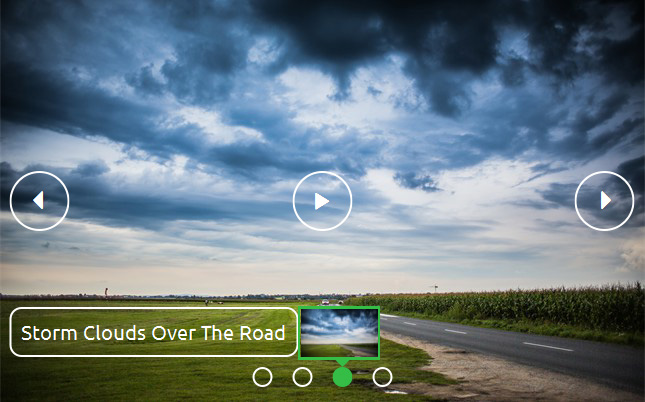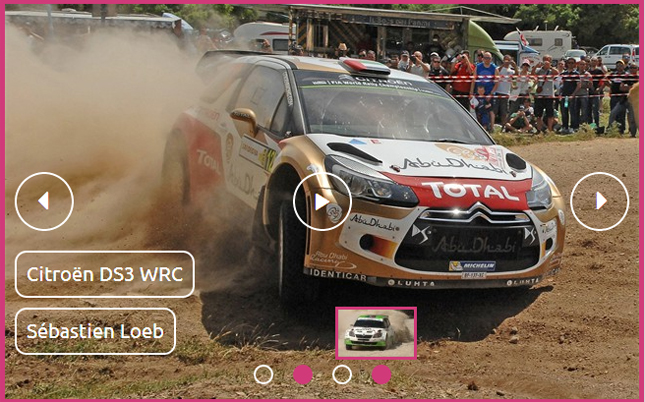How do I publish my slider directly to my FTP server?
You may want to bypass the stage where cssSlider saves your slideshow to your computer and instead upload your completed slideshow directly to your FTP server. You will need to know your ftp address, username and password to use this functionality.
To do set it up, follow these steps:
1. Go to the 'Settings' panel
Click on the 'Settings' button at the bottom of the right sidebar (the button with the 'gear' icon) to open the 'Settings' panel.
2. Go to the 'Publish' settings tab
Click on the 'Publish' tab at the top of the settings panel.
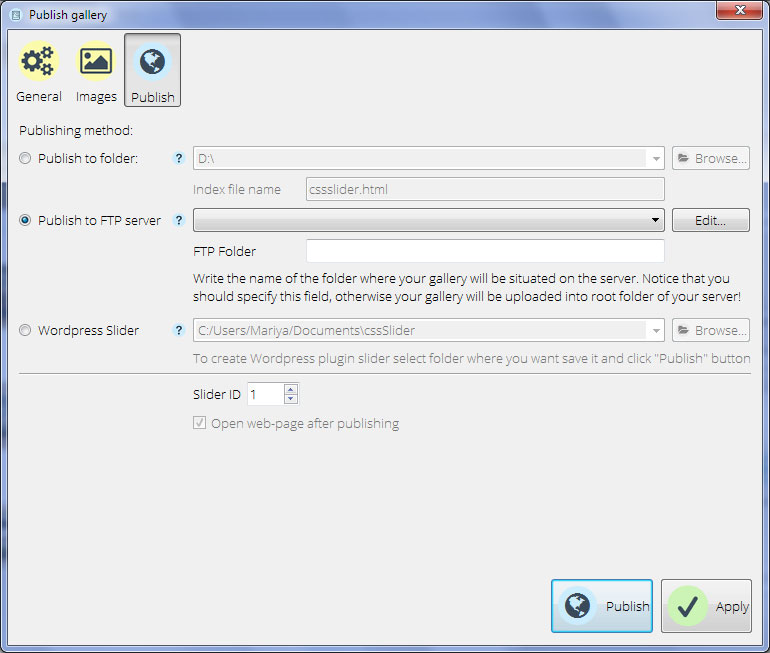
3. Select the 'Publish to FTP' option
Tick the 'Publish to FTP' checkbox.
4. Add your FTP server settings
Click on the 'Edit' button next to the FTP drop-down. A window called 'FTP Location Manager' will open.
- Click on 'New location'
- Change the Location name to something sensible, e.g. the domain name of the website
- Add your FTP Server address
- Change the Port number if necessary
- Add your Username and Password
- Click 'Test FTP location' to check if the settings have been entered correctly.
- When the test is successful, click 'Close'.
- Add the name of the folder where you want your sliders to be saved -- if you don't fill this out, the sliders will be saved into the root of your server.
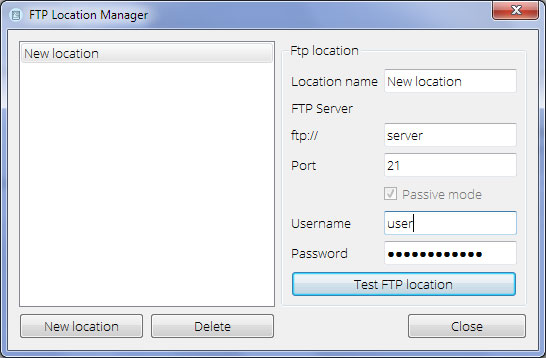
You can add as many different FTP server locations as required.
5. Apply the changes
After you apply the changes, the next time you publish your slider it will be uploaded directly to your FTP Server.